Today’s article is all about the seven features that might convince you to upgrade your Microsoft 365 licensing to Microsoft 365 E5. Let’s dive right in!
We recommend it to all our customers because it offers a comprehensive set of features, including email, cloud storage, collaboration tools like Teams, productivity tools like Todo and Planner, and robust security features. Microsoft 365 Business Premium is priced at £810 per license per month.

However, in my view, Microsoft 365 Business Premium is like the baby brother of the granddaddy of Microsoft 365 products—Microsoft 365 E5. Microsoft 365 E5 comes at a staggering £5,240 per user per month, nearly three times the cost of Business Premium. So, what are the features in E5 that might justify this price increase? Let’s explore the top seven features.
1. Storage
With Business Premium, you get a 50 GB mailbox per license. In contrast, E5 offers a whopping 100 GB mailbox, perfect for businesses with large email storage needs.
2. OneDrive and SharePoint
Both packages provide the same space for SharePoint: 1 TB per tenant and an additional 10 GB per license. However, the difference lies in OneDrive. Business Premium gives you 1 TB of space, while E5 is virtually unlimited (around 5 TB). This makes E5 ideal for heavy data users.
3. Teams Phone System
E5 includes the Teams Phone Standard license, allowing you to use Microsoft Teams as your business phone system. Business Premium users can add this feature, but it comes at an extra cost of £660 per user per month.

4. Power BI Pro
If you want better insights from your business data, Power BI Pro can help. It’s included with E5 but comes as an add-on for Business Premium, costing an additional £820 per user per month.
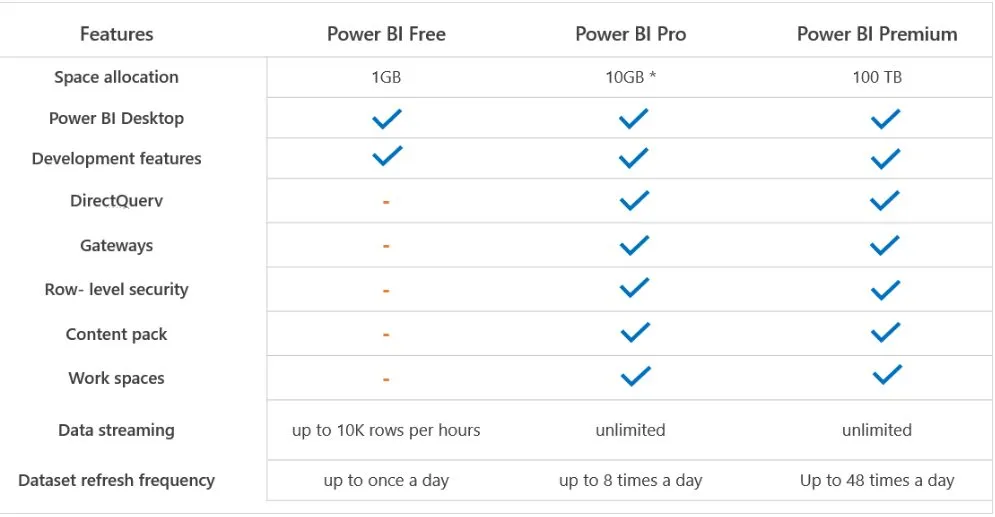
5. Microsoft Defender for Office 365
E5 includes Defender for Office 365 Plan 2, which offers advanced email security features like simulated phishing attacks and cyber awareness training. Business Premium includes Defender for Office 365 Plan 1, which provides good email security but lacks these advanced features.

6. Device Security
Business Premium includes Defender for Business, a robust security software for devices. However, E5 takes it further with Defender for Endpoint Plan 2, offering advanced features like threat hunting.
7. Microsoft Intune

Microsoft Intune, included with E5 as Plan 2, is all about access and identity management. It enhances security with features like risk-based conditional access, which detects suspicious logins.
8. Endpoint DLP (Data Loss Prevention)
Endpoint DLP is great for organizations embracing a bring-your-own-device policy. It allows you to set rules for managing data, even on users’ devices.
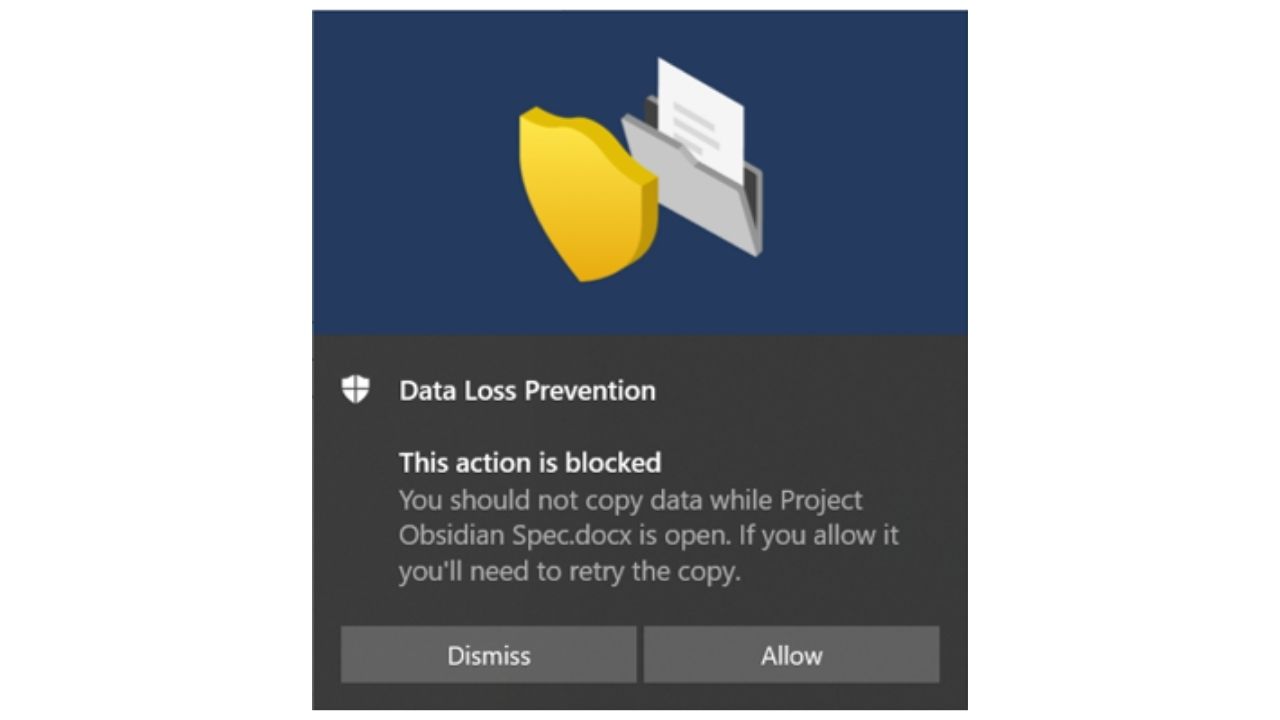
All of these features are available as separate SKUs, but adding them individually to Business Premium can quickly surpass the cost of E5. So, if your business has more than 300 users, Microsoft 365 E5 might be the right choice for you.
I hope you found this article informative. Stay tuned for more content in the future!