latest blog posts

10 Best AI-Powered Chrome Extensions In 2024
In this article, I’ll introduce you to 10 of the best AI-powered Chrome extensions that I’ve personally tested. …

Unlock The Power Of AI: 10 Free Tools You Can Use Right Now
Artificial Intelligence (AI) and Machine Learning have taken the world by storm, with a plethora of tools hitting …

How to Install Windows 11 with a Local Account Using a USB Drive
In this article, I’m going to show you how to install Windows 11 with a local account using …

How To Update Your MSI Motherboard Using The M Flash Method
In this comprehensive guide, we will walk you through the step-by-step process of updating your MSI motherboard using …

10 Insanely Useful Websites That you Should Try
You must visit so many websites daily but we have some useful websites that you should use 1. …

How to Update Your Gigabyte Motherboard BIOS Using Q-Flash
In this article, we’ll guide you through the process of updating your Gigabyte motherboard using the Q-Flash BIOS …

How To Install Windows 11 Using A USB Drive
In this article we will guide you through the process of installing Windows 11 using a USB drive. …

How To Upgrade Windows 11
In this step-by-step article we will walk you through two hassle-free methods for upgrading your Windows 10 installation …
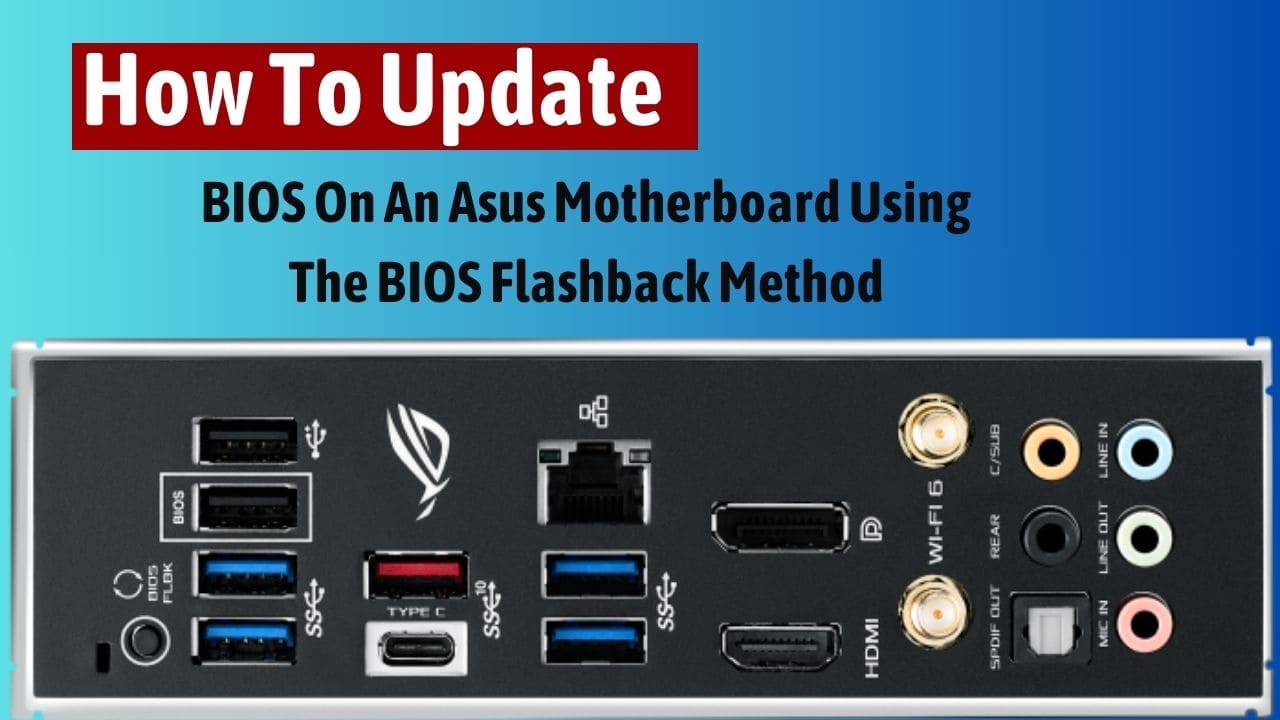
How To Update BIOS On An Asus Motherboard Using The BIOS Flashback Method
In this article. I will show you how to update the BIOS on an Asus motherboard using the …

A Step-by-Step Guide to Installing a Liquid Freezer 2 on an LGA 1700 Motherboard
Today, we’ll walk you through the process of installing a Liquid Freezer 2 cooler on an LGA 1700 …

Building a 12th Gen Intel i5 PC for Gaming and Video Editing
Hey everyone, today we’re diving into the exciting world of PC building as we construct a high-performance 12th …
