You must visit so many websites daily but we have some useful websites that you should use

1. Magic Studio: The Pixel Eraser for Everyone
Have you heard about the cool feature on the latest Google Pixel phones that removes unwanted objects from photos? Well, now you don’t need a Pixel phone for it. Magic Studio offers its own Magic Eraser tool, completely free! Here’s how to use it:
- Upload your photo.
- Adjust the brush size with the slider at the bottom.
- Left-click and drag over the object you want to remove.
- Click “Erase” at the bottom to make it disappear. It’s that simple!
This tool is handy for removing unwanted elements from your photos, like exes, cars, or anything else you’d rather not see.
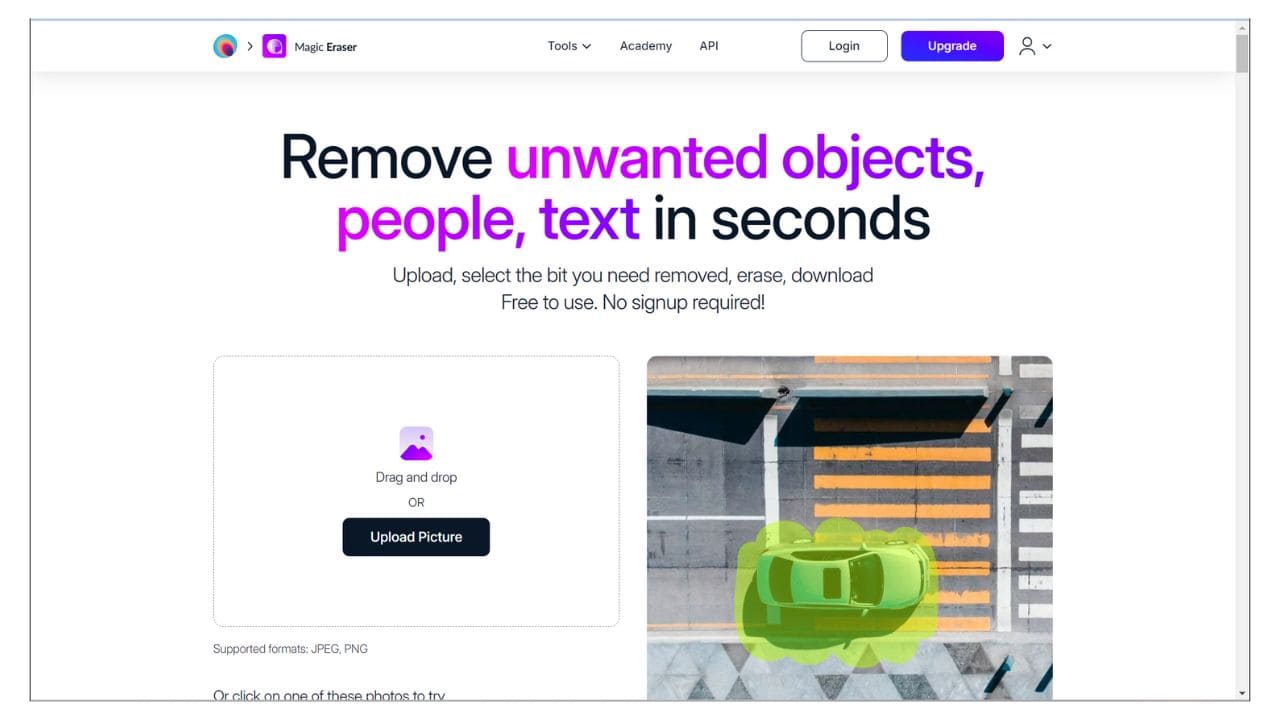
2. Class Central: Discover Free Online Courses
Are you on the lookout for free online courses? Class Central is essentially a search engine that lists courses from over 1,200 universities. You can also find free courses from major companies like Microsoft, Google, and Amazon, some of which even offer certifications.
To find a course, simply hover over “Courses” on the homepage to see popular subjects or search for specific courses. For instance, if you want to learn Python, just type “python” into the search bar, and you’ll find a treasure trove of Python courses.

3. PayScale: Know Your Worth
Are you curious about your salary compared to others in your industry? PayScale can help you determine if you’re being paid fairly, whether you should ask for a raise, or if a job offer meets your salary expectations. Simply take their salary survey and fill out the relevant information.
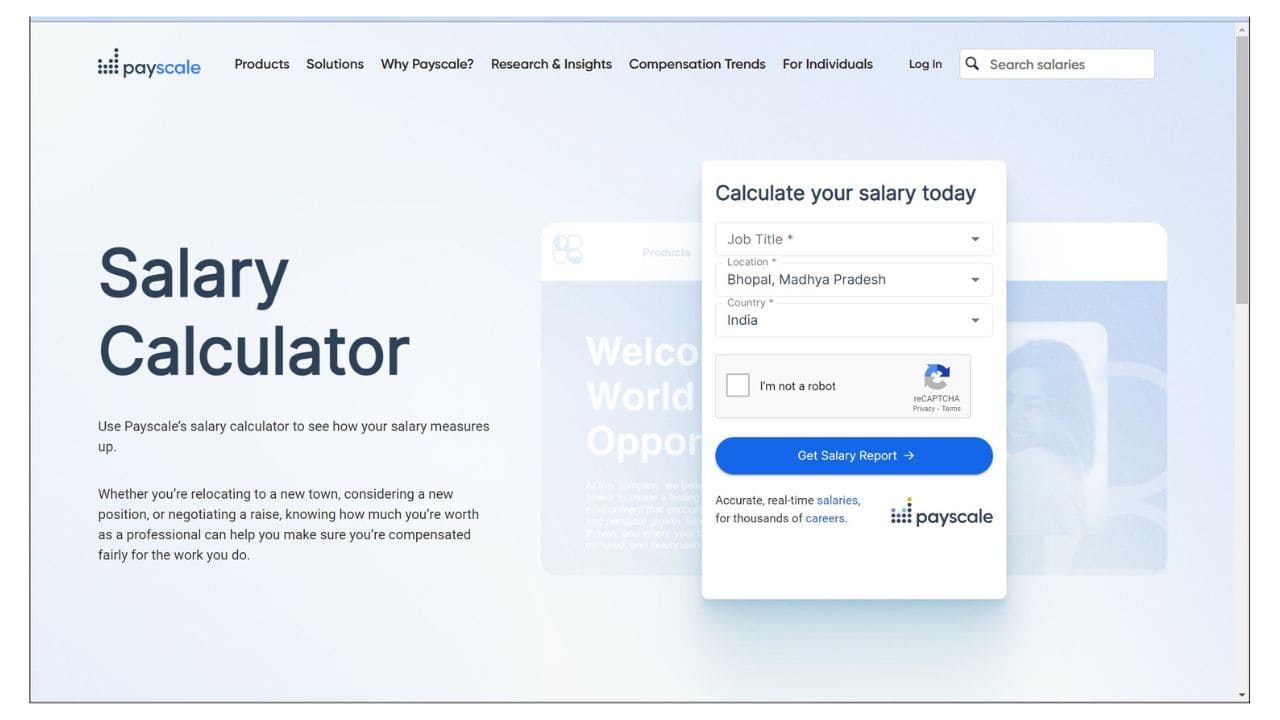
4. Omni Calculator: Your Calculator Database
Instead of Googling for specific calculators, bookmark Omni Calculator. They offer a database of more than 3,200 calculators across various categories, including chemistry, construction, finance, and more. Best of all, these calculators are free and not tied to any products or companies.
To find a calculator, use the search bar at the top, select your preferred calculator, and input the required information.
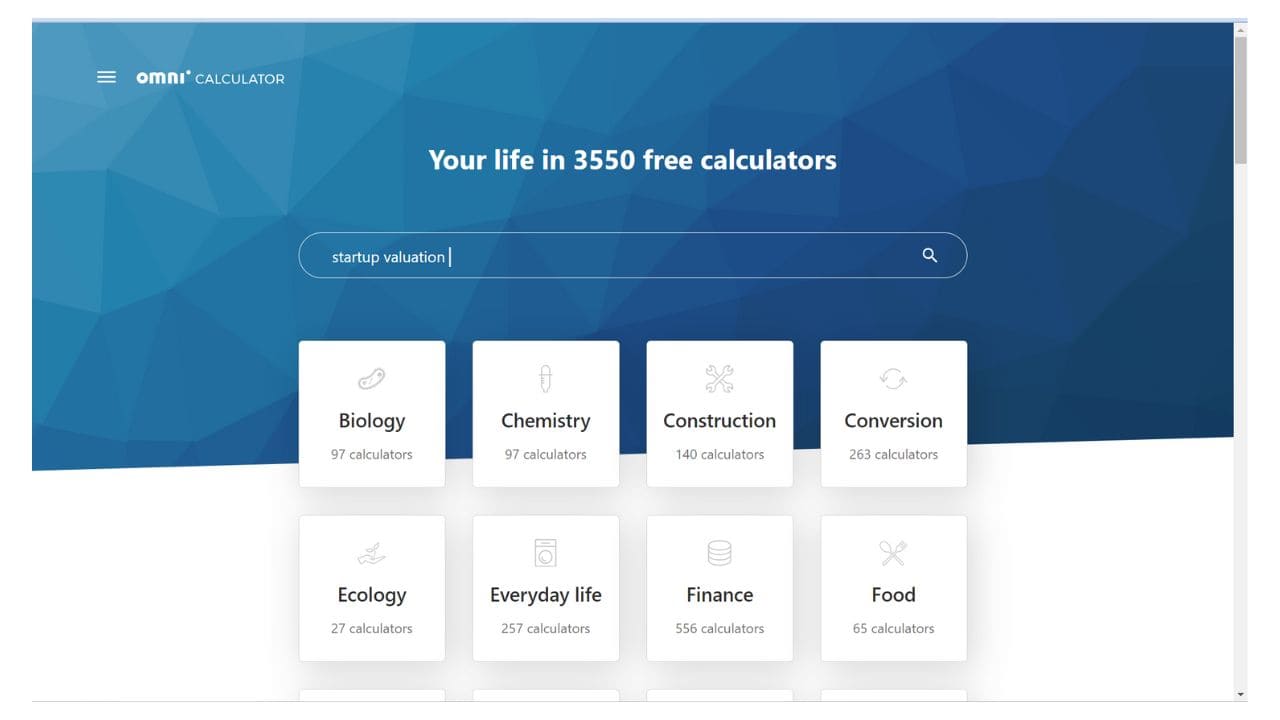
5. Ultimate Book List: Expert Book Recommendations
If you’re an avid reader, check out Ultimate Book List. It provides personalized book recommendations from experts and celebrities like Bill Gates, Joe Rogan, Elon Musk, and more. Click on a personality to view their recommended books.
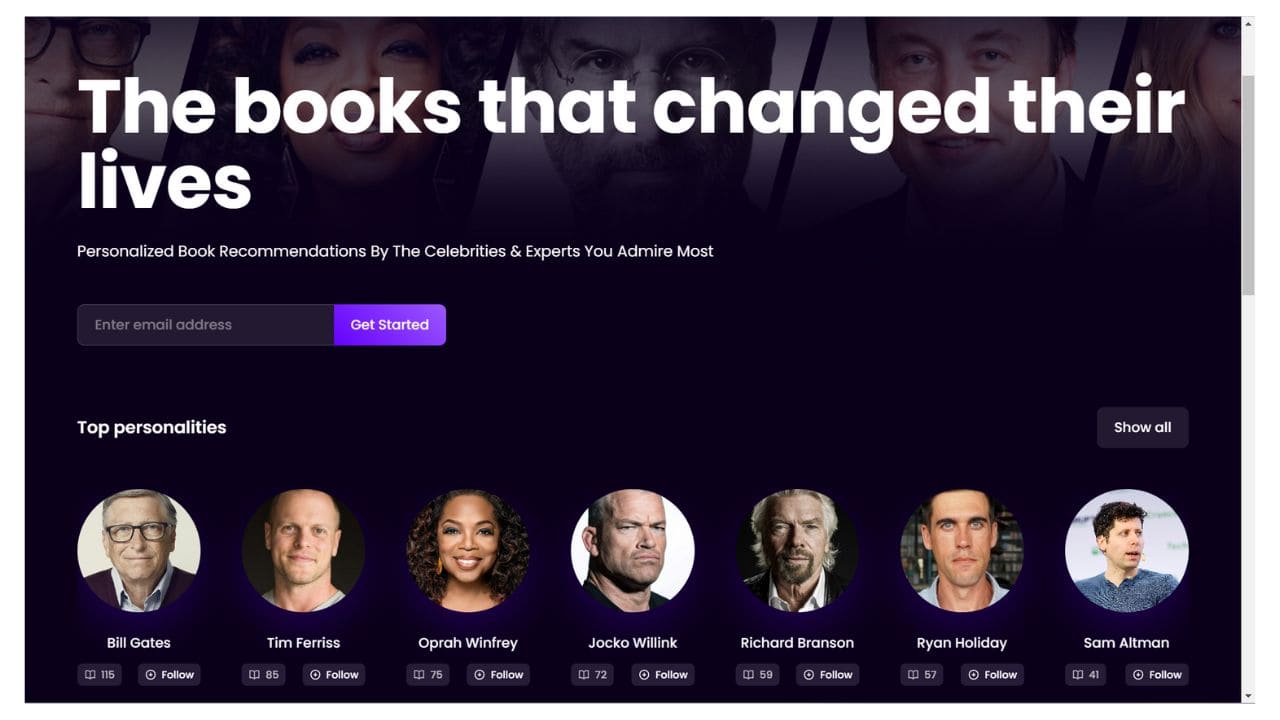
6. Connie Wow: Your Toolbox of Free Online Tools
Connie Wow offers a vast collection of free online tools, including photo editors, PDF tools, and video editors. They even have AI writing tools. It’s a must-bookmark website for problem-solving with various file types.
7. Simplified: Marketing Made Easier
For marketing professionals, Simplified is a valuable resource. It offers online tools for graphic design, video and animation creation, and even a free AI copy generator for various content types. Create plagiarism-free content effortlessly.
8. Upwork Summarizer: Boost Your Learning
Upwork’s AI-powered summarization tool can help you cut your reading time by up to 85%. It’s a valuable tool for online research. While it’s not free, you can try it out with a seven-day free trial, with pricing starting at $15 per month.
9. Focus: Your Pomodoro Timer
Focus is a simple Pomodoro Timer web app that aids concentration for work or study. Customize it to suit your needs by clicking on “Settings” at the top. Adjust work and break times and other preferences to boost productivity.
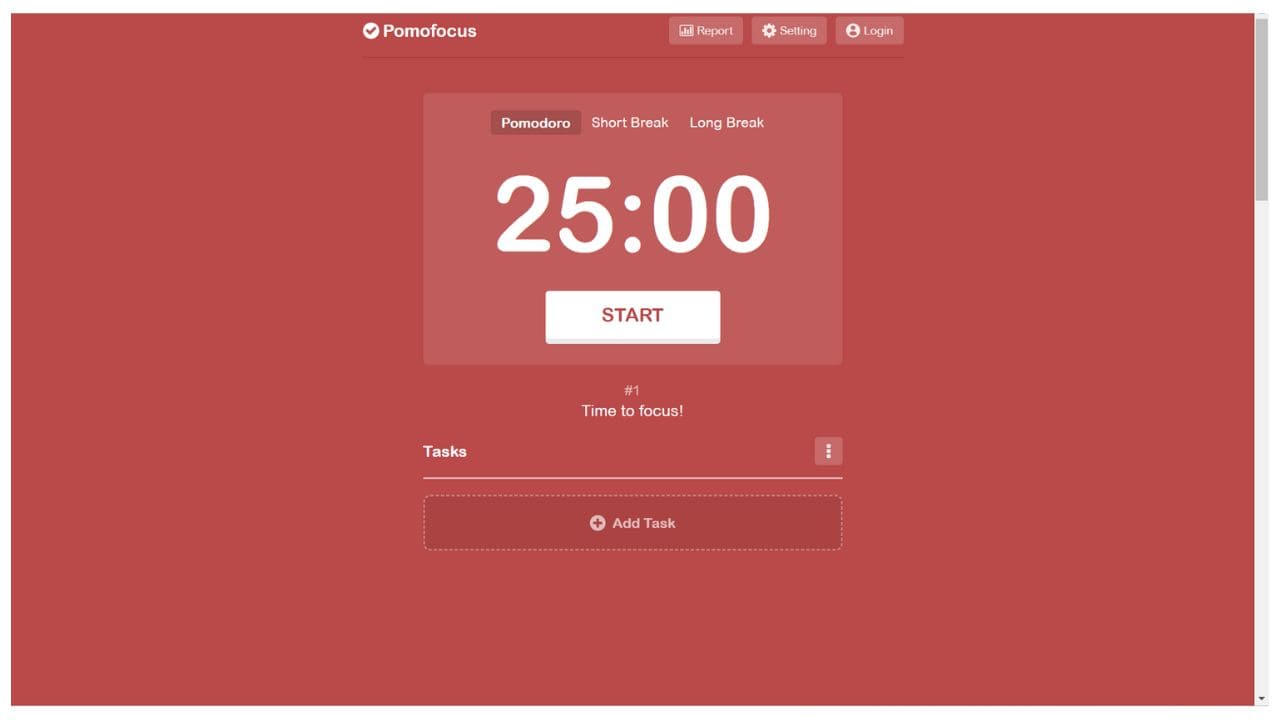
10. Chialo: Explore and Challenge Viewpoints
Chialo lets you explore debates on various topics, presenting both sides of an argument. It’s a great way to avoid echo chambers and gain a deeper understanding of different perspectives. Challenge viewpoints in a non-toxic environment.
Thank you for watching! If you found this video useful, give it a thumbs up. What websites have you found helpful in your life? Share them in the comments below. If you’re new to our channel, don’t forget to subscribe and click the notification bell to stay updated on our latest videos covering useful websites and other tech-related content released every week.