In this article, I’ll introduce you to 10 of the best AI-powered Chrome extensions that I’ve personally tested. These extensions can be used with the Chrome browser or any other Chromium-based browser, offering you the potential to save significant time and enhance your overall productivity.

1. Chapa GPT
Chapa GPT is an AI assistant chatbot powered by OpenAI’s GPT-4 language model. It offers a wide range of capabilities, including content generation, summarization of lengthy documents, language translation, and much more.
Usage: To initiate a chat, you can click on its icon located on the right side of your browser or use the keyboard shortcut (Ctrl + Q) to open it. Then, simply type your question or message into the chatbox.
Web Page Summarization: To quickly summarize any article on the web, right-click anywhere on the page, hover your cursor over Chapa GPT, and select “Summary.”
Language Assistance: Chapa GPT can also help you understand unfamiliar words or phrases. Just highlight the text, right-click, go to Chapa GPT, and select “Explain.”
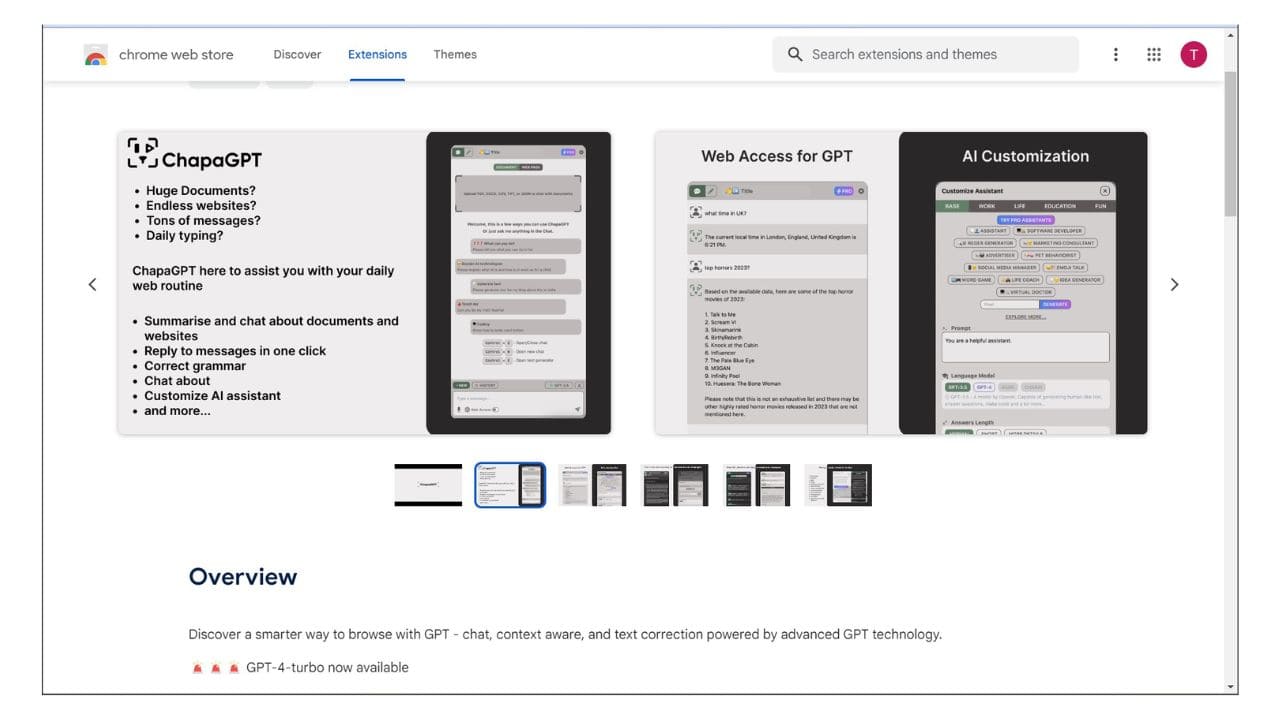
2. Merlin
Merlin provides free access to OpenAI’s GPT-4 model, offering various features, including YouTube and blog summarization, AI-powered content generation for emails and social media, and more.
Usage: To summarize a YouTube video, click on “Summarize This Video.” You can also ask questions about the video’s content by selecting “Let’s Chat” at the bottom.

3. Quillbot
Description: Quillbot is a Chrome extension designed to improve your writing. It helps edit, rewrite, and enhance the clarity of your text across various online platforms.
Usage: Quillbot automatically checks for grammar and spelling errors as you write on social media, emails, Google Docs, and more. Underlined errors can be fixed with a single click. It also assists in paraphrasing your content.

4. ChatSonic
Description: ChatSonic utilizes Chat GPT with the added capability of integrating with Google search to provide the latest information. It specializes in crafting blog posts, social media content, and emails.
Usage: ChatSonic allows you to create content with the most up-to-date information. You can change the tone, input your message, and update information as needed.

5. WiseOne
Description: Wise One is an AI-powered tool focused on enhancing your online reading and browsing experience. It provides simplified explanations and citable sources for your queries.
Usage: When performing a web search on Google or Bing, you’ll see the Wise One box to the right of the search results. Click “Tell Me More” for simplified information and sources. While reading an article, use the Wise One icon to summarize it or ask questions related to the topic.
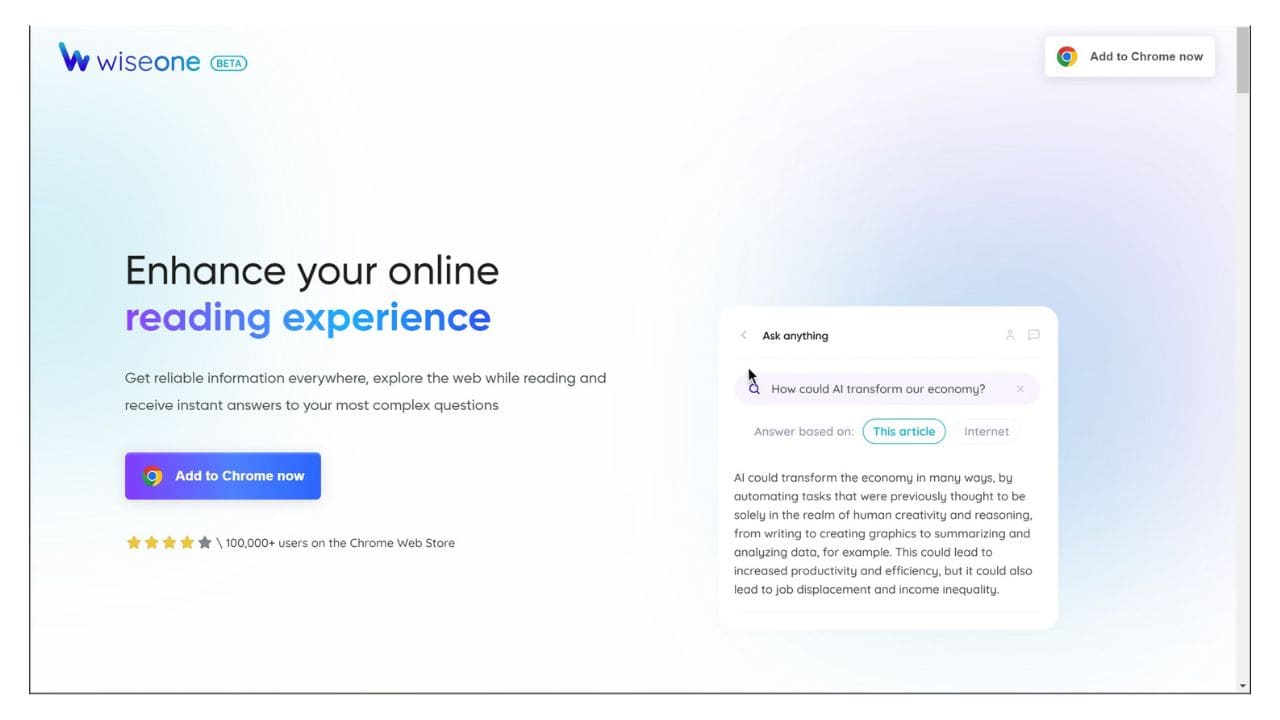
6. Sipas Co-Pilot
Description: Sipas Co-Pilot is perfect for deciphering complex scientific literature, research papers, technical blog posts, and reports. It helps you understand acronyms, jargon, and intricate paragraphs.
Usage: Highlight any unfamiliar words, jargon, or acronyms, and select “Explain” to get a quick explanation on the right. You can also ask follow-up questions, copy text, or share it with others.
7. Compose AI
Description: Compose AI is a fantastic extension for writing emails, creating documents, and composing text across the web. It checks grammar, suggests sentence completions, and can even draft entire emails.
Usage: Compose AI offers real-time grammar checks and provides sentence suggestions to enhance your writing. It can generate text from just a few words, making it a powerful tool for efficient content creation.
8. Scribe
Scribe is a time-saving extension for creating step-by-step guides with text and screenshots.
Create detailed instructions with a single click of the record button. You can save more than 20 hours each month compared to using video and written guides. Any task may be documented in detail with text, links, and annotated screenshots with the Scribe Chrome extension.
Usage: Can people count on you to solve their problems? Do you spend a lot of time fielding enquiries, giving training, or taking “quick” calls? Do members of your team and customers frequently interrupt you?
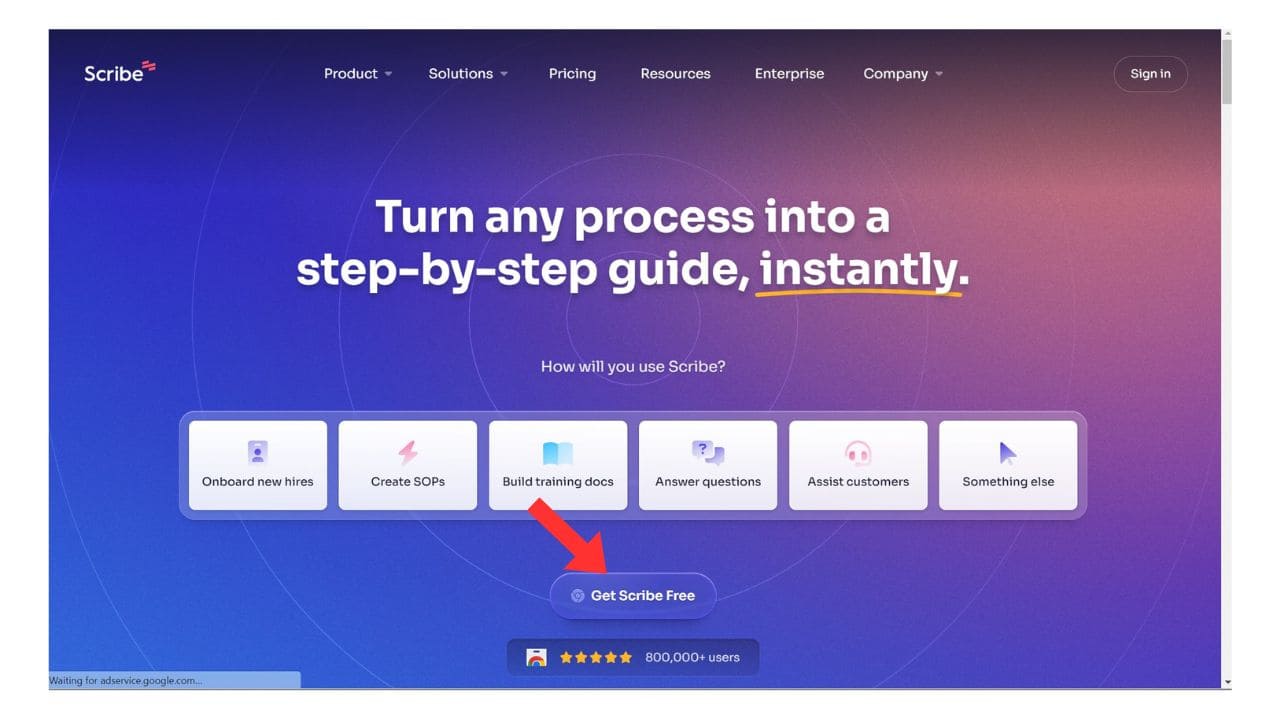
9. Liner
Liner is a popular online highlighting tool that now includes Chat GPT in its Chrome extension. You can ask questions and get answers from web articles, PDFs, and YouTube videos.
Usage: Begin a deep and engaging conversation about anything you find on the web, in a PDF, or on YouTube with the help of your own personal AI assistant. You can ask questions, get explanations, and even translate what you’re reading or seeing.
The LINER AI Copilot can also compose a new Gmail message on your behalf.
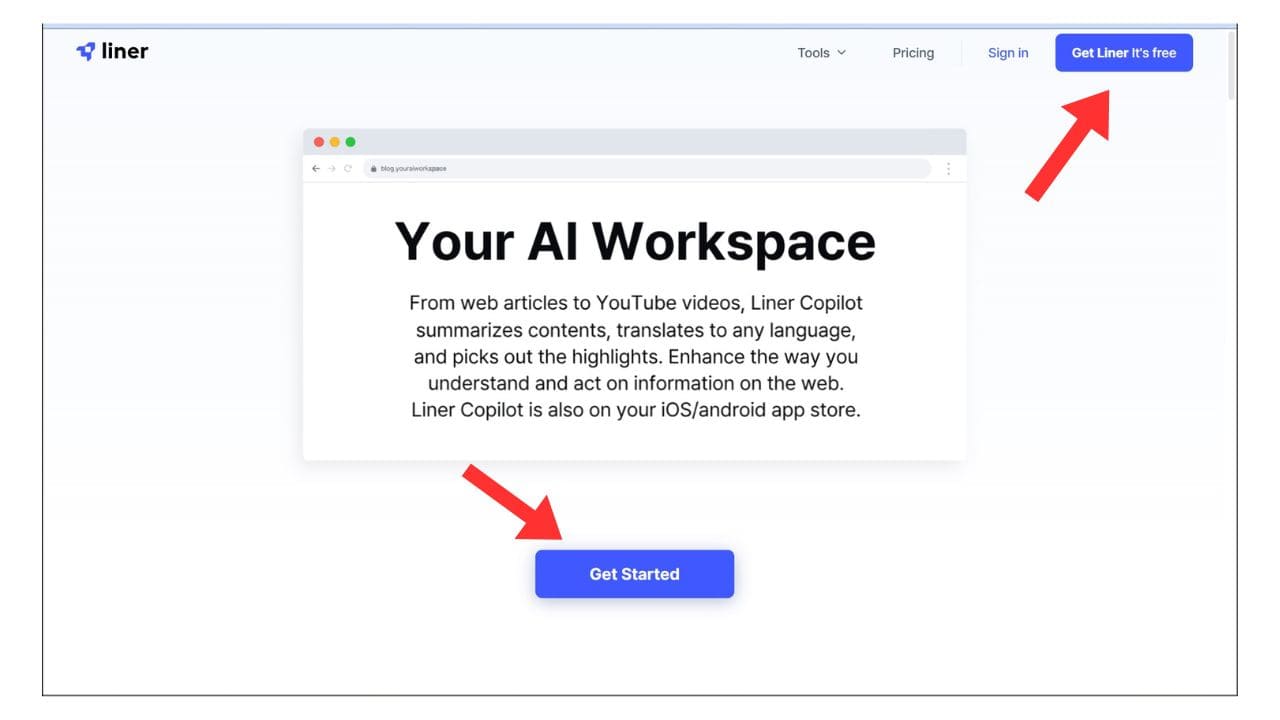
10. Fireflies
Description: Fireflies is a versatile tool for recording, transcribing, and summarizing meetings on various web conferencing platforms like Google Meet and Zoom. Its built-in assistant, Ask Fred, powered by GPT-4, extends its capabilities to summarizing articles, emails, and documents.
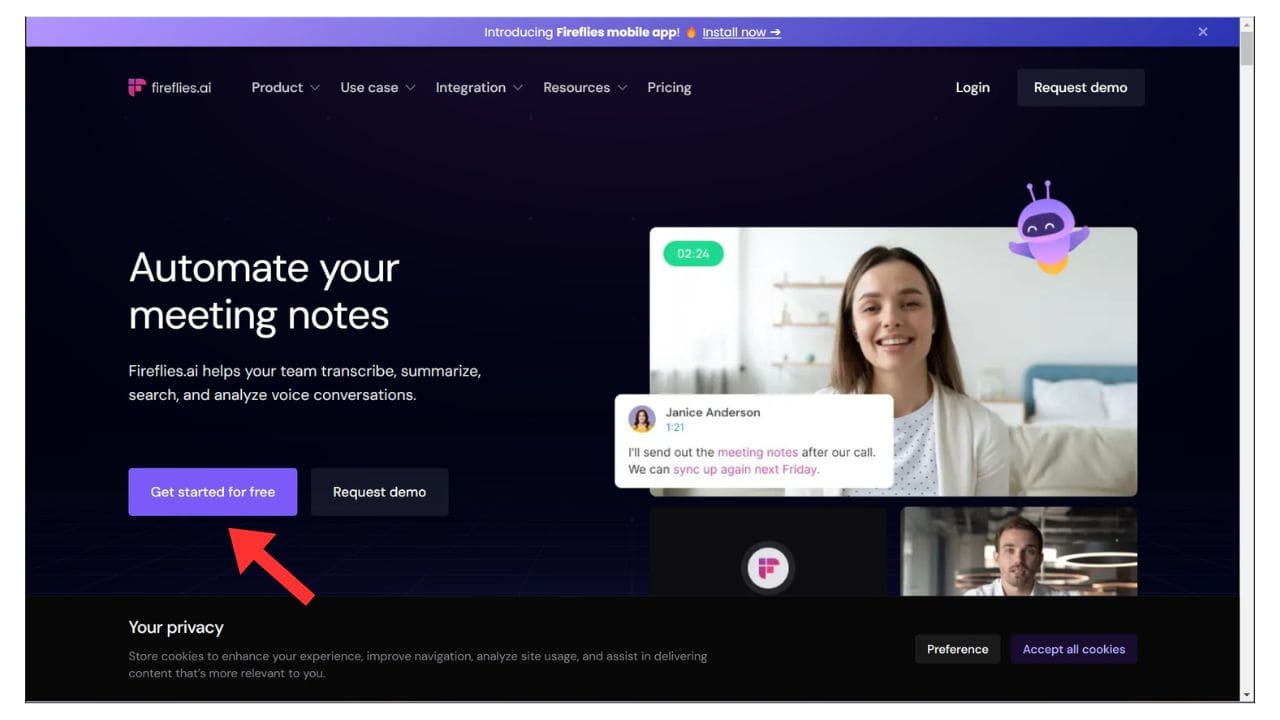
Conclusion
Thank you for watching this video! If you found it helpful, don’t forget to give it a thumbs up and share it with others. We’d love to hear about the AI-powered Chrome extensions you use, so feel free to share your favorites in the comments. If you’re new to our channel, be sure to subscribe and click the bell icon to stay updated on our latest AI and tech-related content here on Brett in Tech.
This formatted article provides a cleaner and more organized presentation of the information, making it easier for readers to follow and understand the content.
- Unlock The Power Of AI: 10 Free Tools You Can Use Right Now
- How to Install Windows 11 with a Local Account Using a USB Drive
- How To Update Your MSI Motherboard Using The M Flash Method
- 10 Insanely Useful Websites That you Should Try
- How to Update Your MSI Motherboard BIOS Using the Flash BIOS Button