Artificial Intelligence (AI) and Machine Learning have taken the world by storm, with a plethora of tools hitting the market in recent times. While some of these tools come with hefty price tags, there are also numerous free alternatives that can revolutionize your daily life. In this video, we’ll introduce you to 10 incredibly useful AI tools that you can start using today. Some are entirely free, while others offer a limited free version. We’ll delve into the specifics as we go along, providing examples wherever possible.

Adobe Firefly: AI Image Generation (firefly.adobe.com)
One of the recent entrants in the AI market is Adobe Firefly, a remarkable AI image generator that is currently in beta and free for all users. It boasts a wide array of tools, and for this example, we’ll focus on text-to-image generation. Simply input your descriptive prompt, click “generate,” and explore the possibilities. While it’s free now, keep in mind that Adobe may introduce pricing in the future.
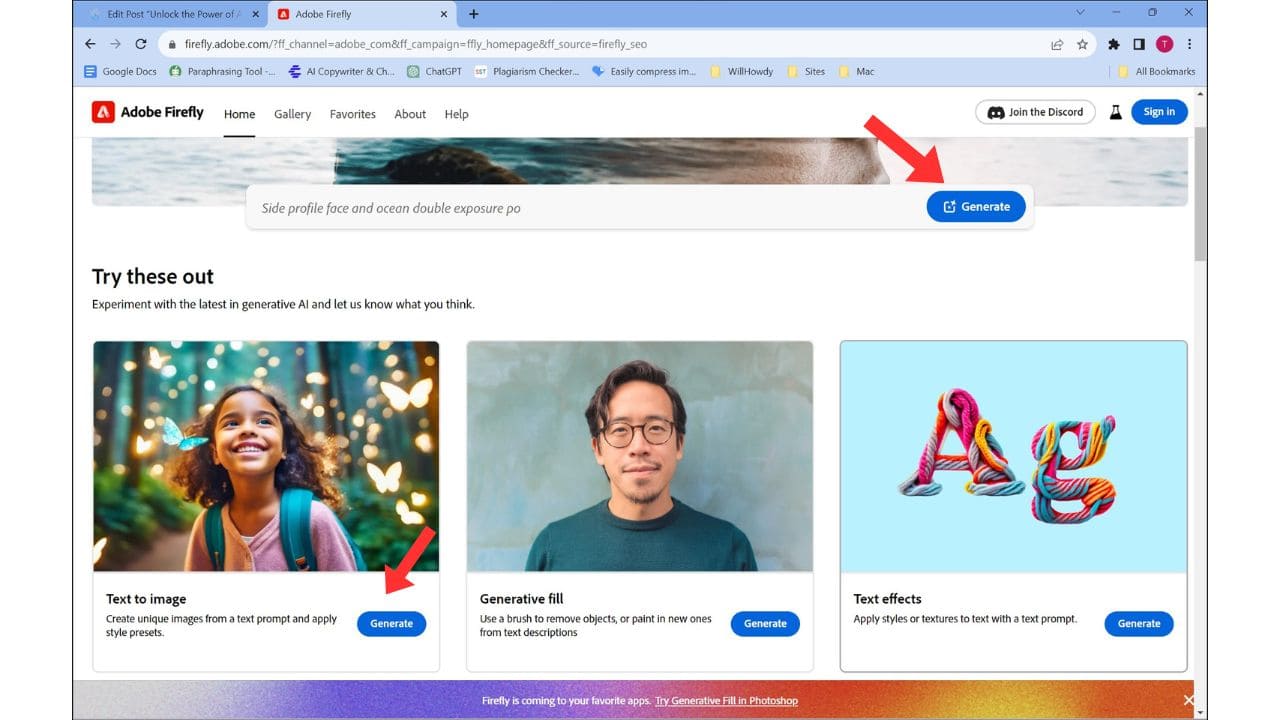
Namelix: Brandable Business Names (namelix.com)
Namelix is an AI-powered tool that helps you create catchy, brandable names for your business or product. Just enter keywords related to your venture, choose a name style, and determine the level of randomness. In no time, Namelix will present you with a selection of business names, along with available domain names. Best of all, it’s completely free!

Perplexity: AI Information Search (perplexity.ai)
Perplexity is not your average search engine. Powered by GPT-4, it offers information and answers with cited sources, making it an ideal tool for research. Simply input your question, fine-tune your sources, and click “search.” It even allows for follow-up questions. Available on the web and as mobile apps for iOS and Android, it’s a must-have research companion.
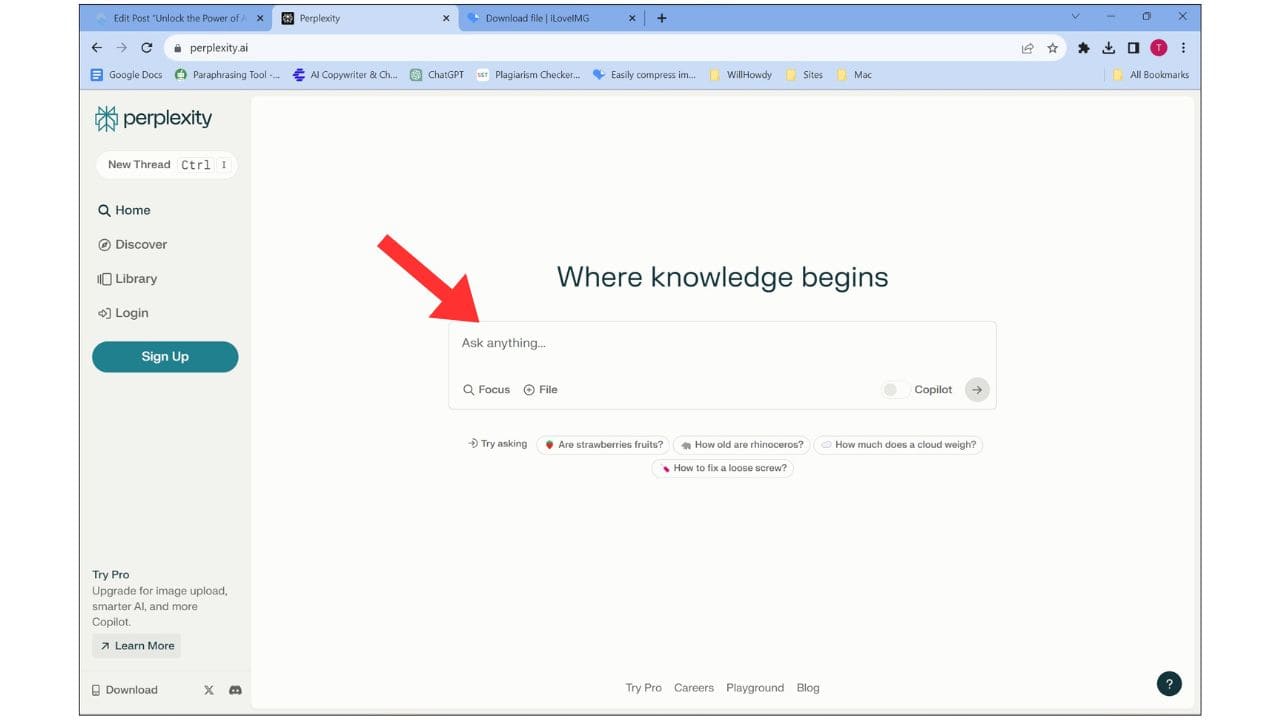
Gamma: AI-Powered Presentation Creator (gamma.app)
Gamma is a revolutionary AI tool designed to simplify the creation and sharing of presentations, memos, and documents. With a variety of templates, it’s perfect for those who want to work efficiently without starting from scratch. While Gamma offers a free plan with 400 credits for creating AI decks, a Pro Plan is on the horizon.
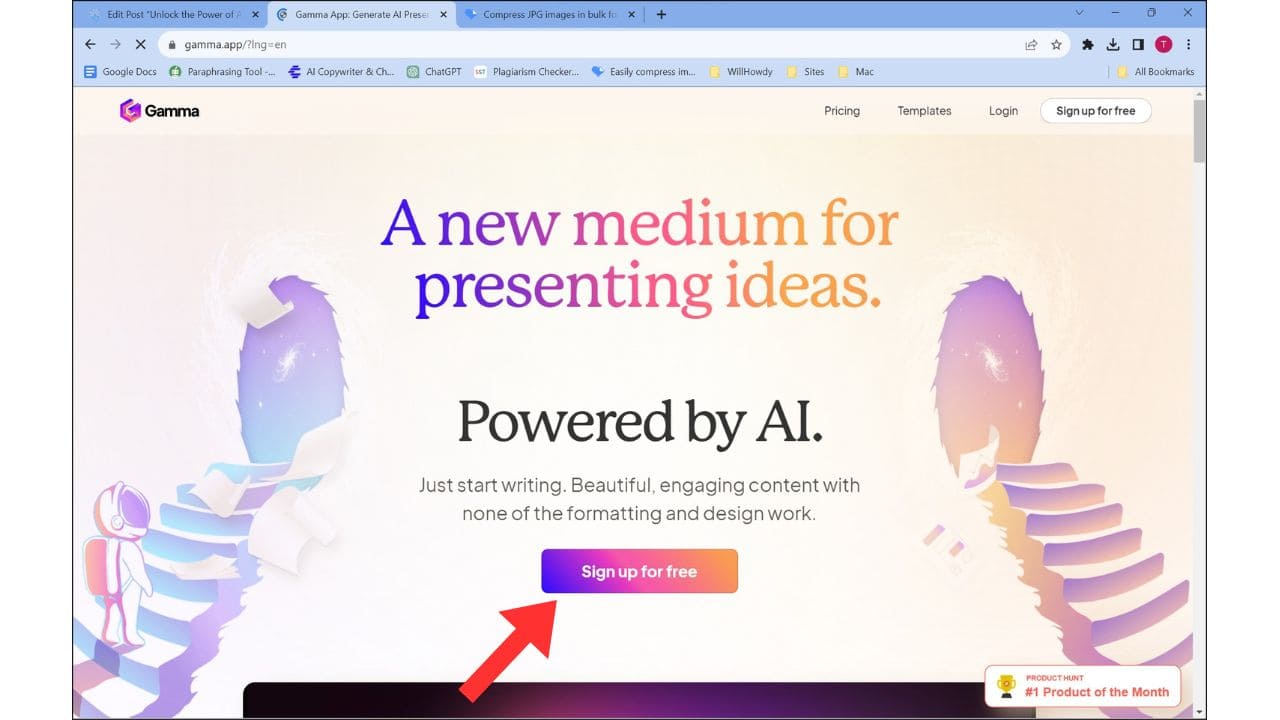
Microsoft Bing Image Creator (microsoft.com)
Powered by OpenAI’s DALL·E, Microsoft Bing Image Creator offers 100 free image generations daily, with no charge even after reaching the limit. Simply input your prompt, click “create,” and customize or share the generated images. It’s a valuable resource for creative projects.
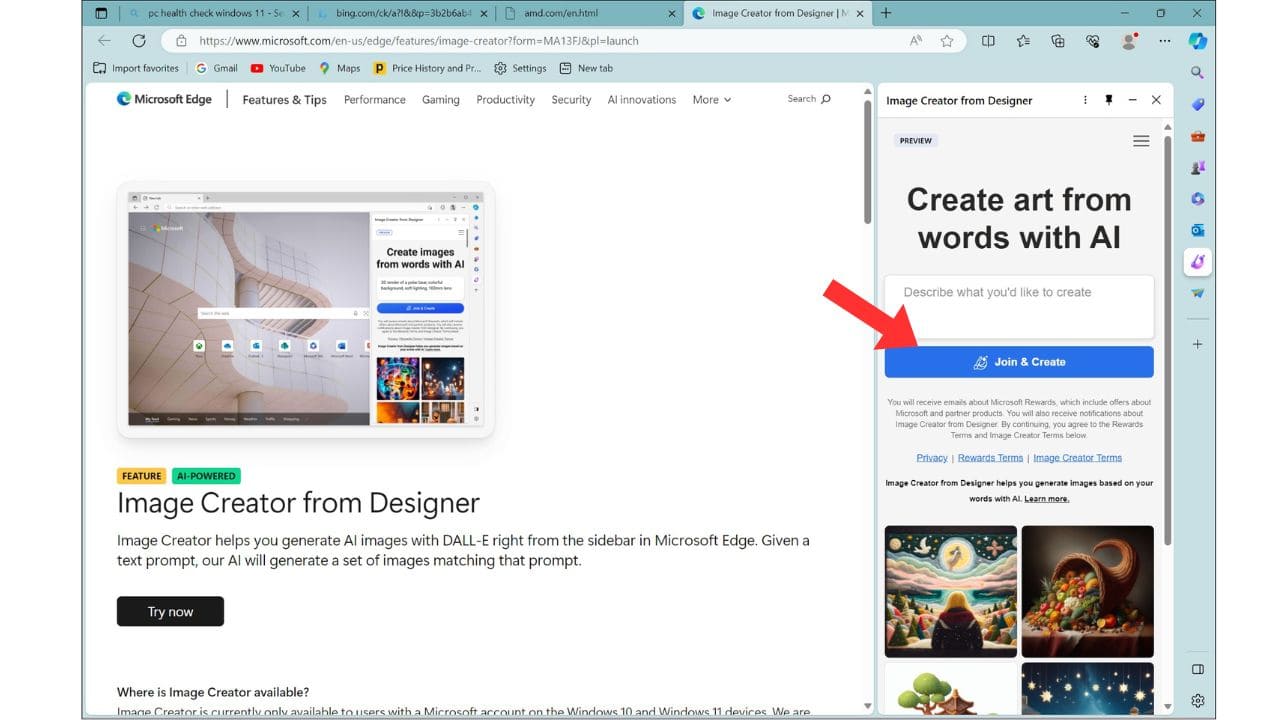
Microsoft Designer (designer.microsoft.com)
Microsoft Designer is another AI gem for generating designs, particularly for social media, posters, invitations, and more. Describe your desired design in detail, click “generate,” and easily customize or download it. It’s a versatile tool for creating eye-catching visuals.
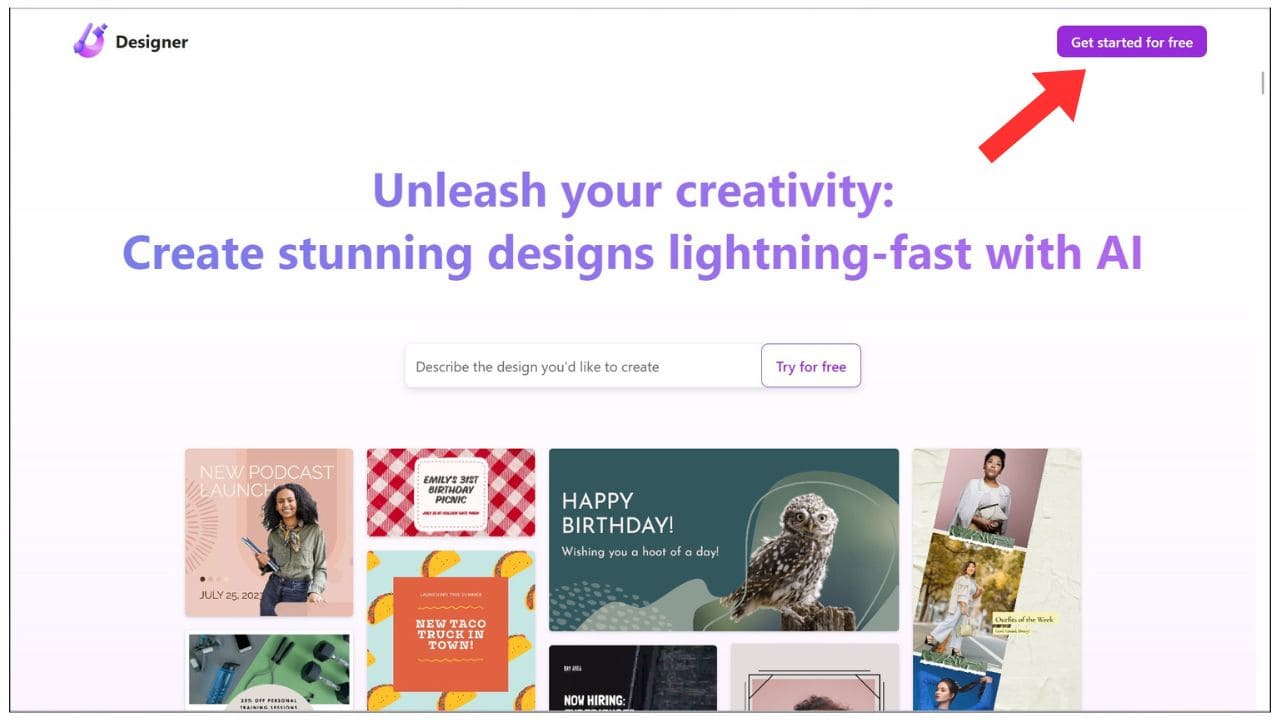
Chat PDF (chatpdf.com)
Chat PDF is a time-saving tool for researchers. Upload any PDF, ask questions, and receive summarized answers extracted directly from the document. The free plan allows PDFs up to 120 pages in length, with more extensive options available for a nominal fee.
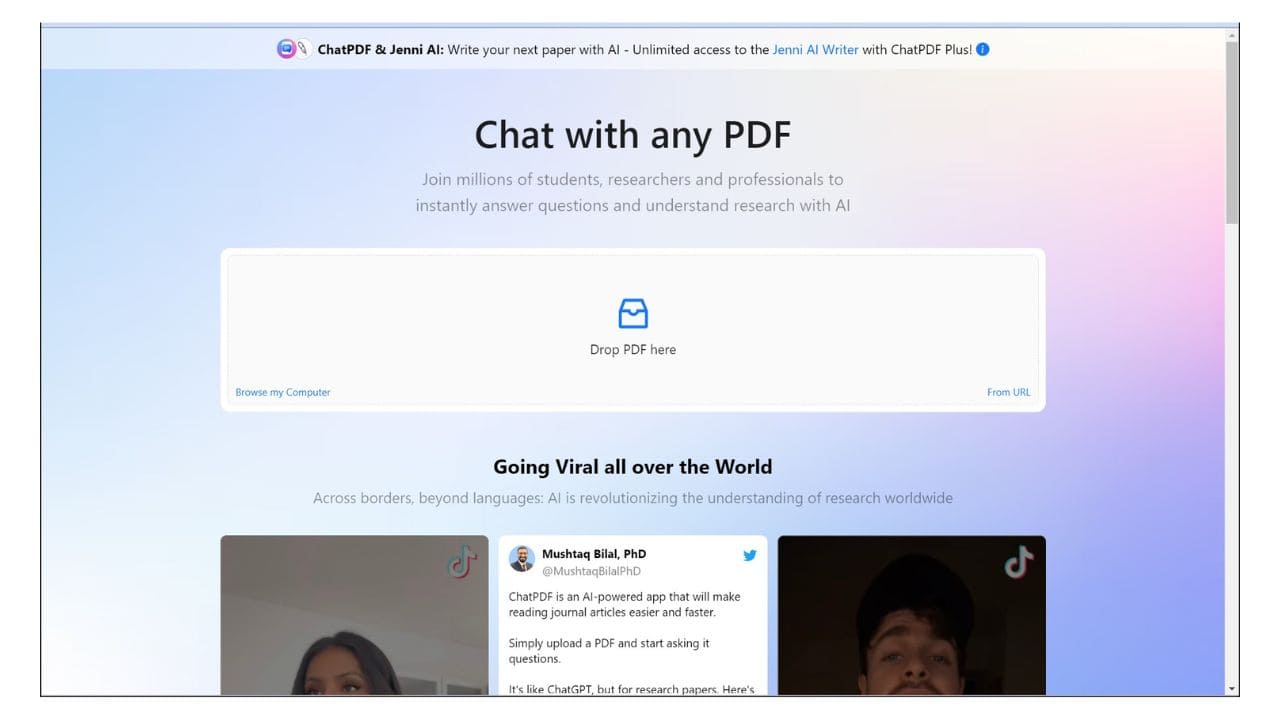
Palette: AI Colorizer (palette.fm)
Palette is a user-friendly AI tool that breathes life into black-and-white photos. Simply upload your image, experiment with filters, and enjoy the transformation. While it’s no longer entirely free, the pricing is reasonable, starting at 15 cents per HD image.

Socratic: AI Homework Helper (iOS/Android App)
Socratic, a mobile app powered by Google AI, is a lifeline for students seeking homework assistance. Capture photos of your homework, and it will provide answers with visual explanations across various subjects like science and math.

GPT-0 Plagiarism Checker (gpt0.me)
GPT-0 offers an AI plagiarism checker, aiding teachers in distinguishing AI-generated content from human-written text. Simply upload or paste the document, click “get results,” and identify sections suspected of being AI-generated. It’s free for up to 5,000 characters and offers more extensive scanning for a small monthly fee.
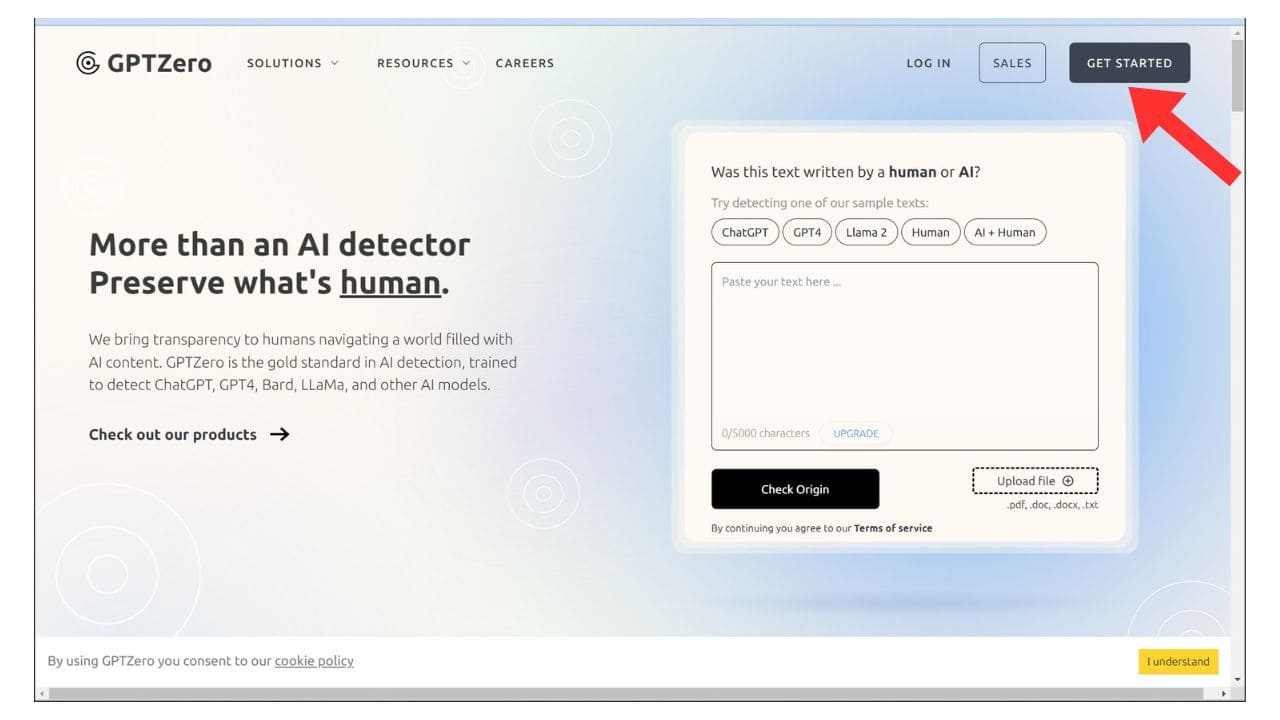
Thank you for watching! Links to these tools are provided in the description. If you found this video helpful, please give it a thumbs up and share it with others. We’re curious – which free AI tools do you use? Share your favorites in the comments. If you haven’t already, subscribe and click the notification bell for the latest updates on AI and tech-related topics, right here on Brett in Tech.
Feel free to adapt this formatting to your needs, and don’t forget to add any necessary links and images.
- How to Install Windows 11 with a Local Account Using a USB Drive
- How To Update Your MSI Motherboard Using The M Flash Method
- 10 Insanely Useful Websites That you Should Try
- How to Update Your MSI Motherboard BIOS Using the Flash BIOS Button
- How To Update BIOS On An Asus Motherboard Using The BIOS Flashback Method